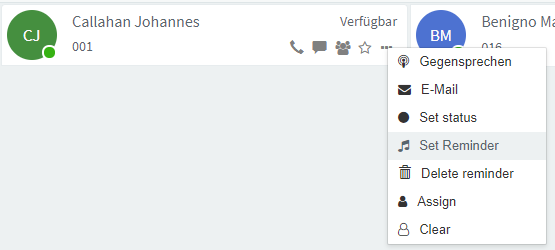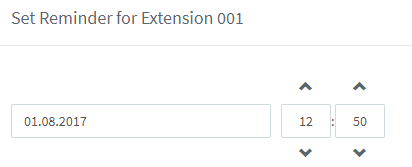Setting a Wake Up Call / Reminder
Via Phone (Guest driven)
A wake up call can be created by the guest of the room without the intervention of the receptionist.
Guests can call the Wake-up Call IVR Service extension and will be greeted with the Wake-up call configuration menu to set date and time of the wake up call.
If the Wake up call is not answered, the call can be configured to be sent to the receptionist.
- Go to “Settings > Hotel Services”
- Scroll down to the section “Unanswered Wakeup Calls”
- Configure where you want the call to be routed in the event that the guest does not answer the wakeup call.
Via 3CX Web Client (Receptionist driven)
A wake up call can be scheduled for any room/extension given that the operating extension has the group right to “perform operations” enabled for the group where rooms are located in.
With this right the extension can do the following from the web client:
- 1. Click on any room/extension and select “Set Reminder”
(Click on the Extensions' settings to Set Reminder)
- 2. And define Time and Date for the wake up call.
(Set reminder for extension with date and time)
Manage Wake Up Calls / Reminders
From within the 3CX Web Client under the “Panel” node, the receptionists can review all set and requested reminders for extensions/rooms which are visible to them in the 3CX Web Client. From there they can be edited or deleted.
(Set Wake up calls / reminders from within the 3CX Web client)
Important note: Each extension can have a maximum of 1 wakeup call / reminder set. If a new reminder is set existing records will be updated to the new time and date.
Was this article helpful?
That’s Great!
Thank you for your feedback
Sorry! We couldn't be helpful
Thank you for your feedback
Feedback sent
We appreciate your effort and will try to fix the article